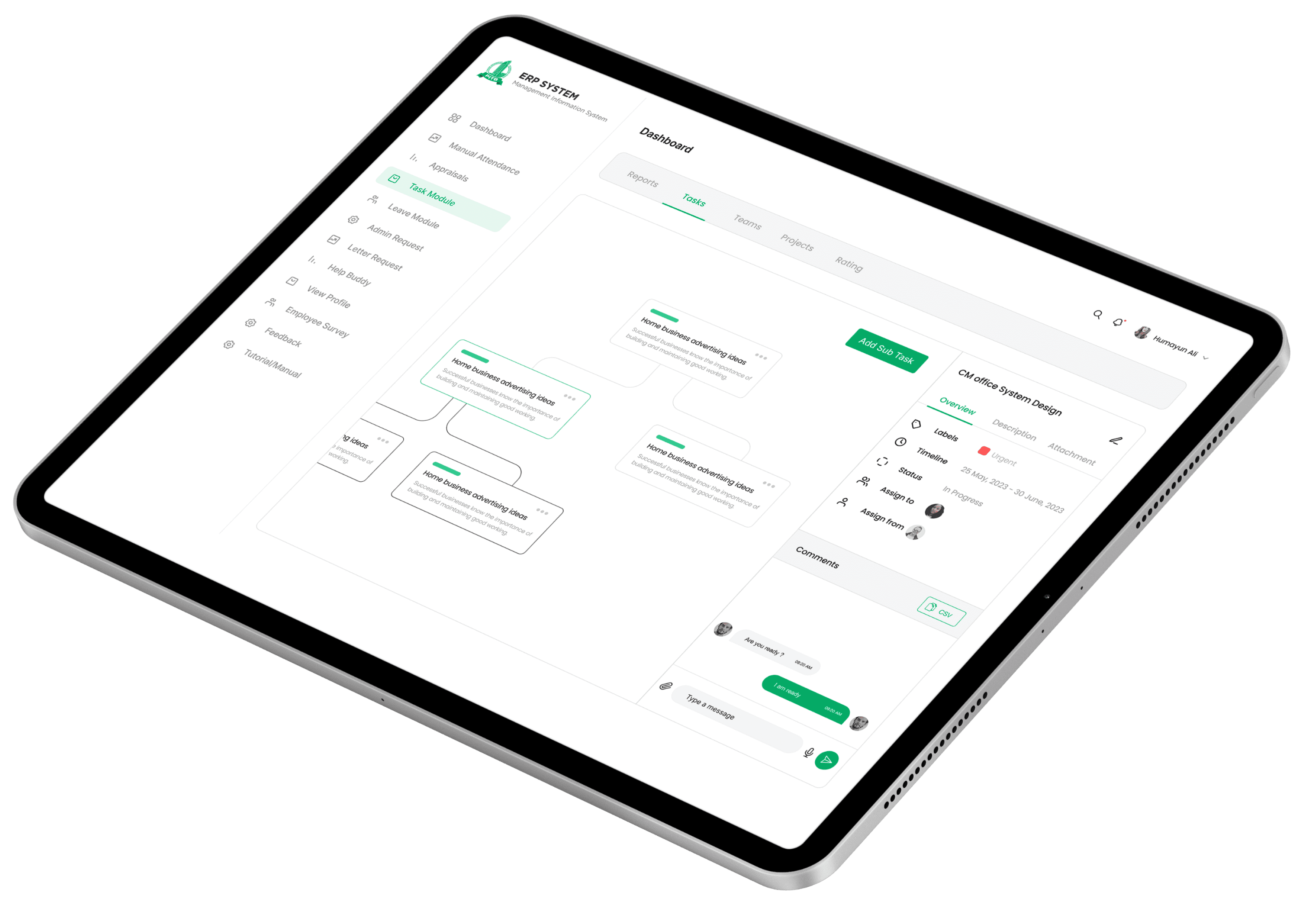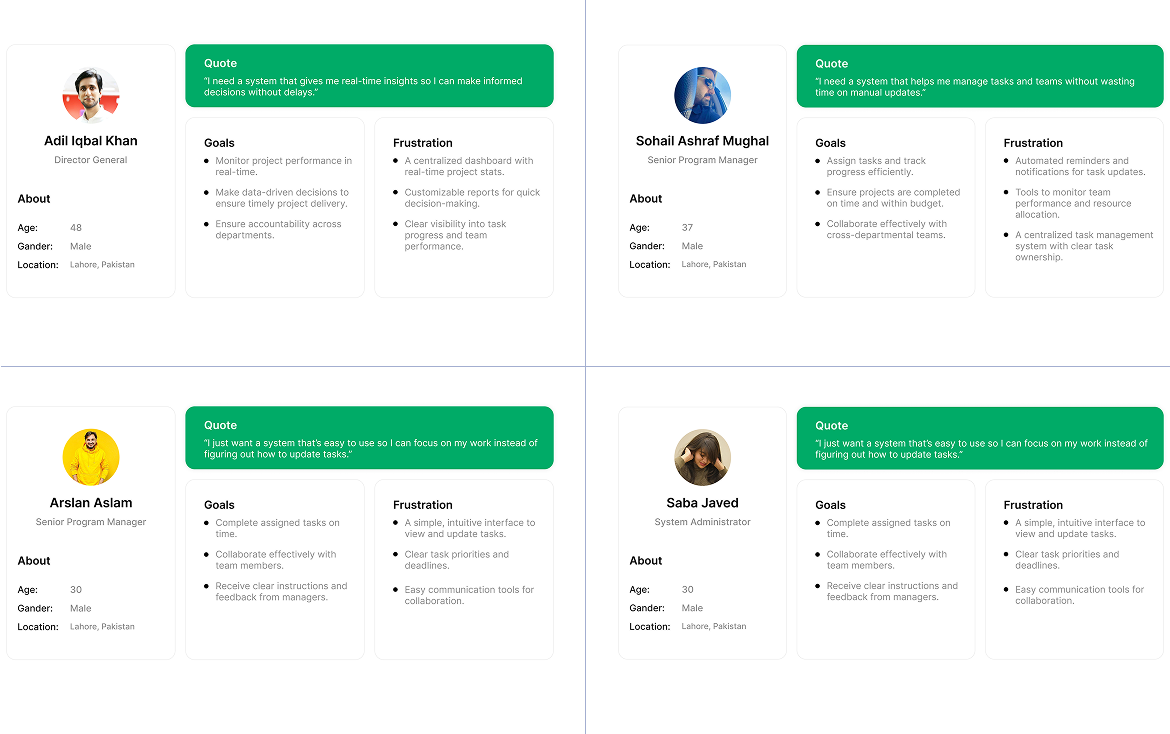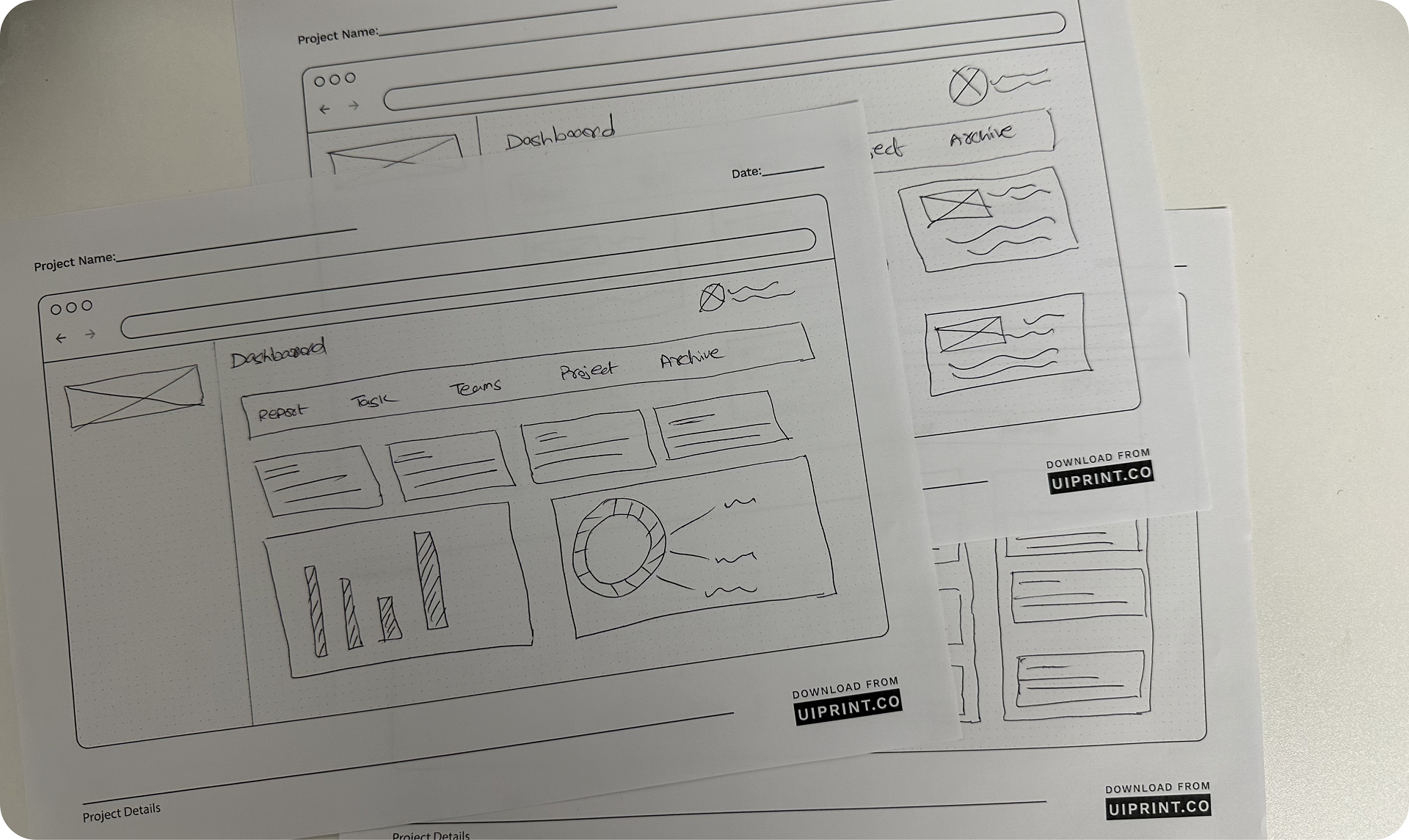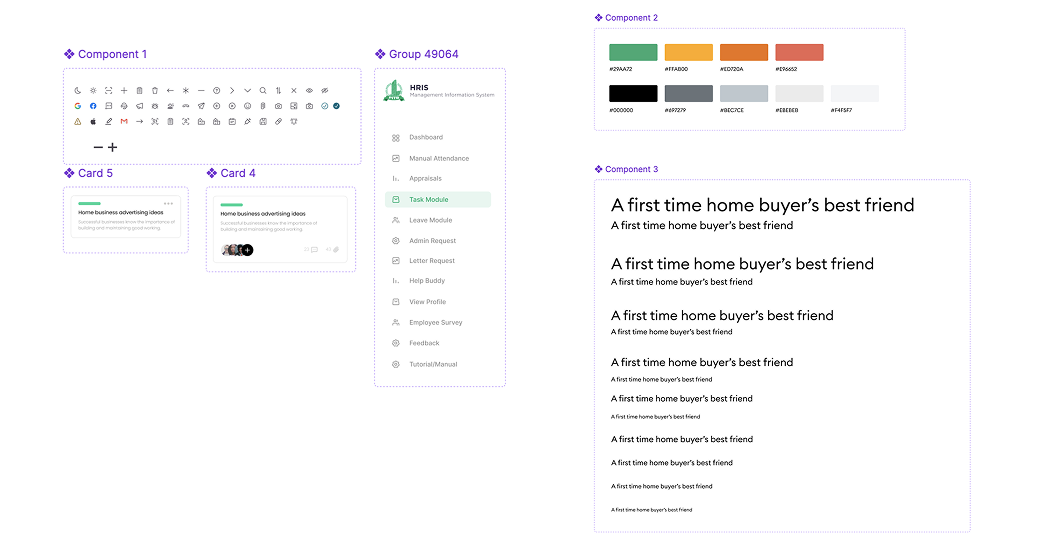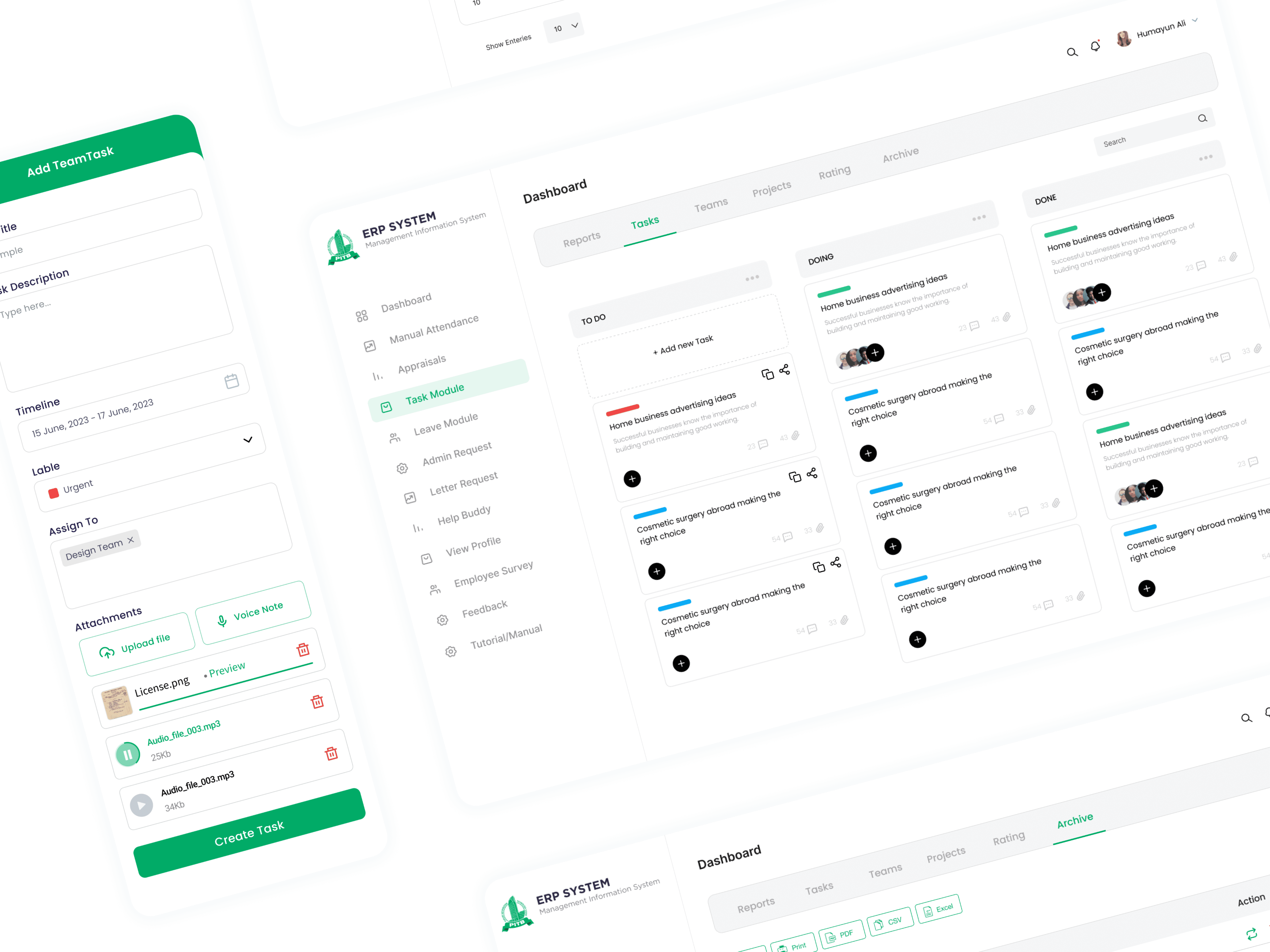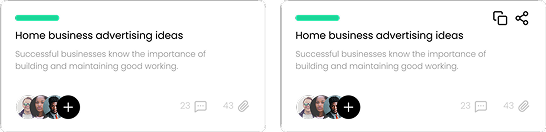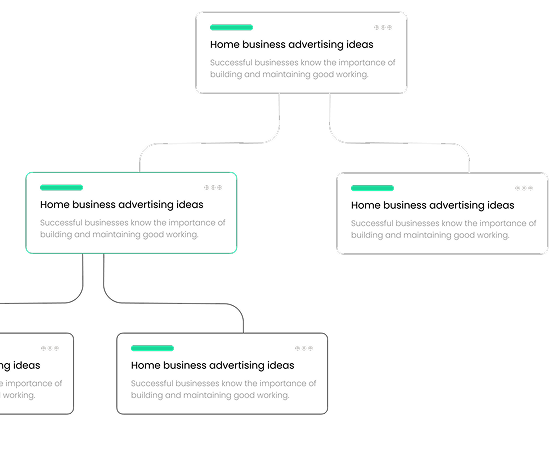Lessons Learned
I realized from the start that organization and attention to
detail were critical, especially during the research phase.
Every insight from user feedback, such as during usability
testing, had to be carefully considered without dismissing
anything as unimportant or common sense. This approach ensured
that no critical pain points or opportunities for improvement
were overlooked.
One key learning was the importance of visibility of system
status. For example, by adding a progress indicator for task
completion, I saw how such a simple feature could significantly
enhance the user experience. It provided users with clear
feedback on their actions, keeping them informed and confident
as they navigated the ERP system.
Re-testing proved to be incredibly valuable. It uncovered
additional usability issues that weren’t apparent during the
early design phases. This taught me to never assume a design is
perfect and highlighted the necessity of continuous testing and
refinement to create a truly user-friendly product.